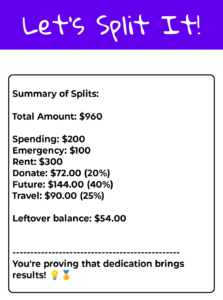Take Control of Your Finances, One Split at a Time!
Effortlessly divide your paycheck, manage your savings, and stay organized.
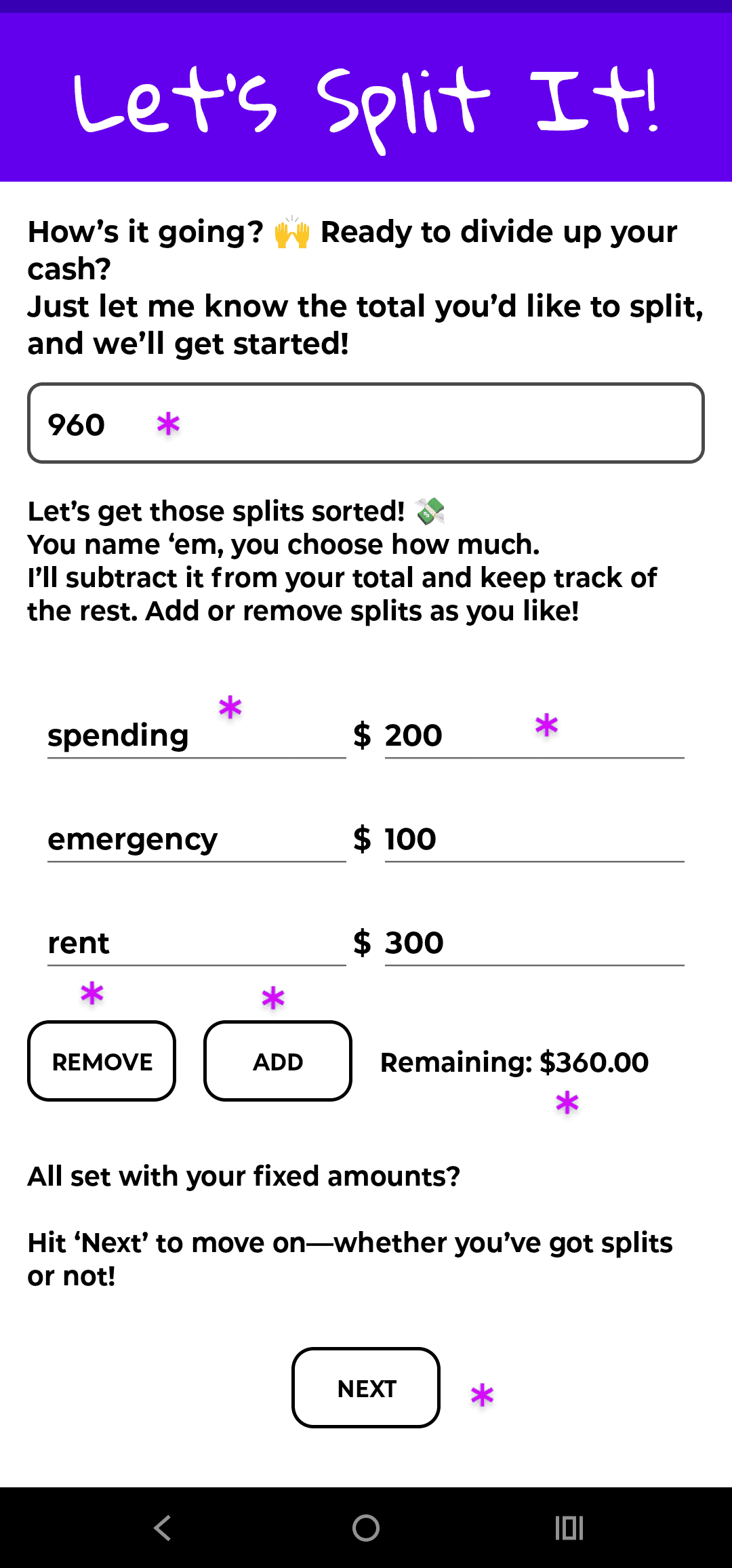
- First, enter the total amount you want to split—like your paycheck, a bar tab, or travel expenses.
- Then, name each split to keep things organized, and add the dollar amount you want to put toward each one.
- Need to make changes? Just hit the ADD or REMOVE buttons to adjust your splits.
- You’ll see your running balance update in real-time, so you always know how much is left. This remaining balance will be split in the next step.
- When you’re ready, tap NEXT to move on and start working with percentages.
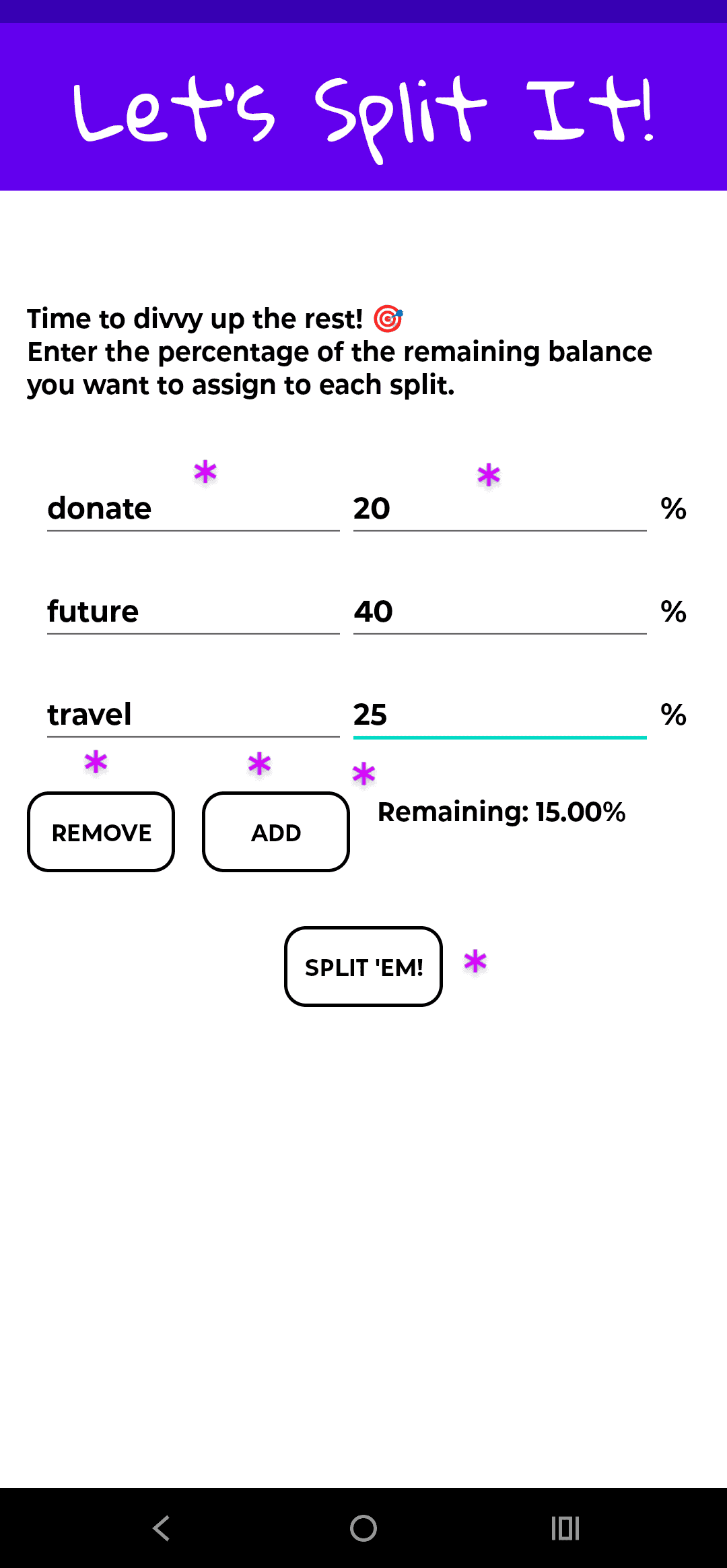
- Now, the percentages you enter will be based on the remaining balance from the last section.
- Name each split for easy organization, and add the percentage you want to assign to each one.
Need to make changes? Just hit the ADD or REMOVE buttons to adjust your splits.
- The balance you see now is in percentages, not dollars—it shows how much of the total is left to be allocated.
- It’s okay to leave a remaining balance. If you do, it’ll show up as a leftover in the next section.
- When you’re all set, tap SPLIT ‘EM to check out your Summary of Splits.
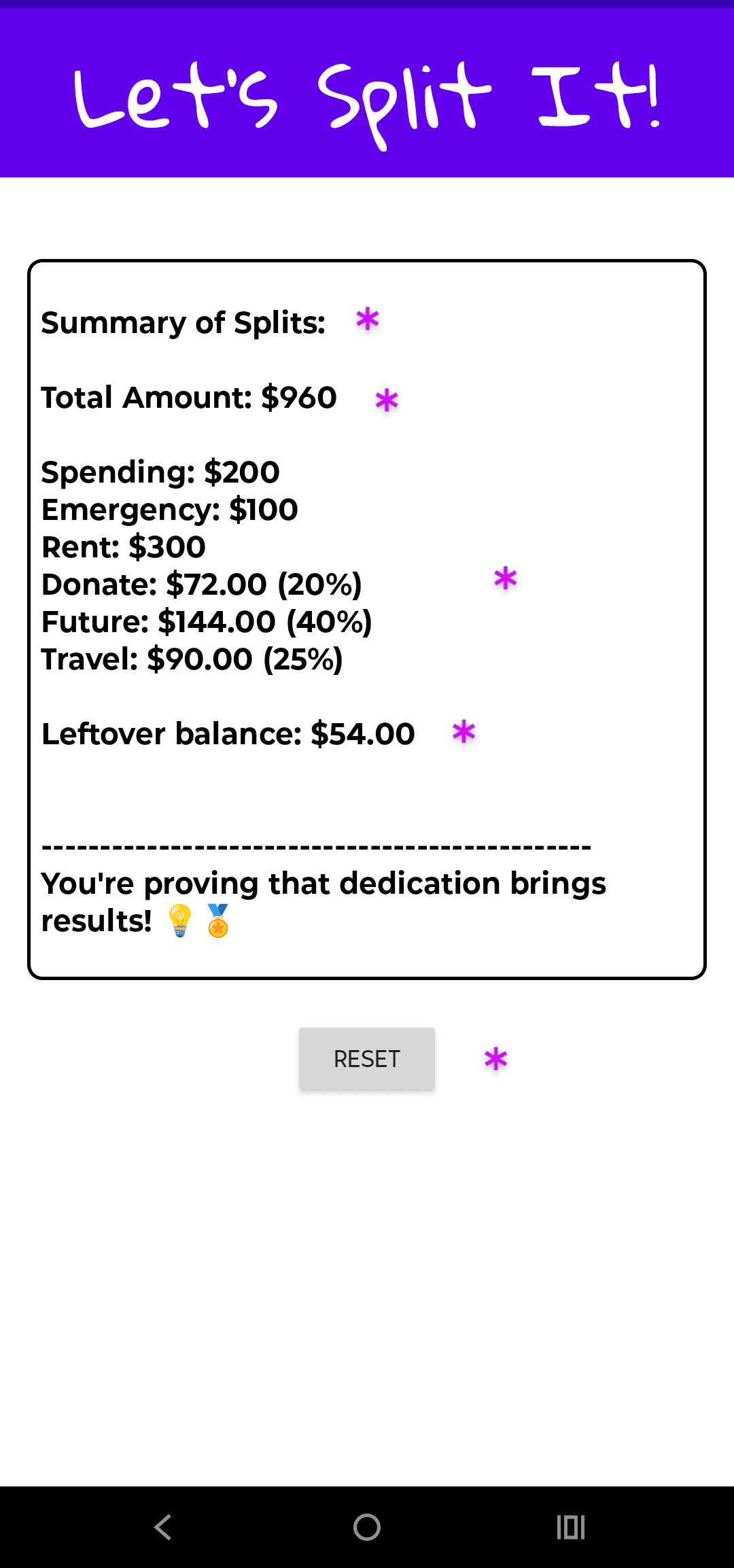
- Your Summary of Splits shows all your splits and the amounts allocated to each one, clearly and conveniently.
- You’ll see the total amount you started with, along with the names of your splits and how much went into each.
- Any leftover balance is money that wasn’t allocated.
- Press RESET to start over or make changes.
Tired of Checking Your Bank Balance and Feeling Stressed?

Feeling lost trying to keep track of where your money’s going? You’re not alone. Whether it’s juggling bills, building up your savings, or just making sure everything adds up—it can get overwhelming fast.

Tired of Jumping Between Apps to Manage Your Money?
That’s why I created Let’s Split It! I was tired of the constant back-and-forth too. Now, with just a few taps, you can organize your paycheck or expenses into clear splits—without the mental math. No more guesswork, no more stress.
There’s no limit! You can create as many splits as you need to organize your finances.
Absolutely. You can add, remove, or edit your splits before moving on to the next section. If you forget to include or adjust something after moving on, just press RESET at the end and start over.
Don’t worry! We’ll give you a friendly heads-up if your splits exceed your total, so you can adjust before moving forward.
Nope! You can use just fixed splits, just percentage splits, or both. It’s totally up to you.
Any leftover balance will be shown in the summary, and you can decide what to do with it later.
Yes! You can use the app to split any amount—whether it’s a paycheck, bar tab, travel budget, or anything else.
No, we don’t store or share any of your financial data. Everything stays local on your device.
While this app helps you organize and split your money, it’s not designed to track expenses over time. You’ll get a clear summary of your splits, but we don’t transfer any money for you. Keep in mind, we’re not financial experts—just here to help make managing your finances a little easier!
Just hit the RESET button, and you can start fresh with new splits.